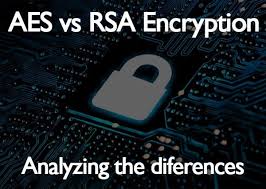Imagine the FBI asks a tech company to unlock a suspect’s phone, and the company says it can’t – not won’t, but truly can’t. That’s exactly what happened in the 2016 Apple vs FBI showdown, all because the phone’s data was protected by strong encryption. Encryption isn’t just for spy thrillers or big scandals, though. It’s the everyday technology that keeps your online banking, WhatsApp chats, and work files safe from prying eyes. Two of the most crucial names in encryption are AES and RSA. You’ve probably seen those acronyms tossed around, but what do they actually mean? And why should you care whether it’s AES or RSA guarding your information?
In this article, we’ll break down AES vs RSA encryption in plain English. You’ll learn how each works (without a PhD in math), how they differ, and why modern security often uses both together. By the end, you’ll see why encryption matters for you – whether you’re protecting personal files or running a business. Let’s dive in.
The Basics of Encryption (Why It’s Like a Secret Code)
At its heart, encryption is just a fancy word for scrambling information so only someone with a secret “key” can unscramble it. It’s like writing a message in a special code language: anyone who doesn’t know the code just sees gibberish. The magic of modern encryption is that computers do this scrambling in incredibly complex ways that are practically unbreakable.
Real-world example: Ever notice the little padlock icon in your web browser’s address bar when you’re on your bank’s website or any page starting with HTTPS? That padlock means encryption is active. If someone intercepted the data you send, all they’d get is nonsense text – unless they have the key to decode it. This is how your credit card info stays safe online.
Now, not all encryption works the same way. The two main flavors are symmetric encryption and asymmetric encryption. AES is an example of the first type, and RSA is an example of the second. The difference comes down to keys:
- Symmetric encryption uses one single key that both locks (encrypts) and unlocks (decrypts) the data, kind of like a house key that you use to lock and unlock your door. You have to share that key with anyone who needs to decrypt the data.
- Asymmetric encryption uses a pair of keys – one public and one private – that are mathematically linked. You give out the public key freely to anyone, which they can use to encrypt a message to you, but only your private key can decrypt it. It’s like having a padlock anyone can drop something into, but only you have the key to open it.
Both types have their strengths. Symmetric (one-key) methods are generally faster and great for bulk data. Asymmetric (two-key) methods are more secure for sharing since you don’t need to send a secret key around (solving the “key exchange” problem), but they’re slower. In fact, modern security systems often use both: for example, when you connect to a secure website, your browser and the site will use asymmetric encryption (like RSA or a similar method) briefly to swap a secret key safely, then switch to symmetric encryption (like AES) to actually encrypt all the data fast. It’s the best of both worlds – RSA to handle the handshake, AES to handle the heavy lifting.
Now, let’s get to know our two star algorithms: AES and RSA.
What Is AES? (The Lock for Your Data)
AES stands for Advanced Encryption Standard. Despite the name, it’s actually pretty straightforward as a concept: AES is a recipe (algorithm) for taking data and mixing it up so thoroughly that only someone with the correct key can put it back together. AES is a form of symmetric encryption, meaning it uses one key for both encryption and decryption.
A few key facts about AES:
- Origins: AES became a U.S. government standard for encryption in the early 2000s. The U.S. National Institute of Standards and Technology (NIST) held a competition to find a replacement for the older DES encryption, which had been cracked. Two Belgian cryptographers came up with the winning design (called Rijndael), and it was adopted as AES in 2001.
- How it works: AES encrypts data in blocks (chunks) of 128 bits (which is just a tech way of saying it processes a fixed piece of data at a time). Depending on the key size (128, 192, or 256 bits), AES runs the data through 10, 12, or 14 rounds of mixing operations. Each round jumbles the data in multiple ways (substituting bytes, shifting rows, mixing columns – it sounds like a dance move playlist). The result after the final round is encrypted data that looks nothing like the original. Even a tiny change in the original input completely changes the output, thanks to these complex rounds.
- Strength: AES is extremely secure when used with a large key (256-bit is common for top security). To give you an idea: 256-bit AES has so many possible keys (2^256 possibilities) that trying them all is astronomically infeasible. No publicly known attack can break AES encryption by brute force – not even the world’s fastest supercomputers. In fact, AES-256 is approved by the U.S. NSA for encrypting Top Secret government data. It’s sometimes marketed as “military-grade encryption,” which is a fancy way of saying “really strong.”
- Speed: Because it’s symmetric (one key), AES is fast and efficient for encrypting data. That’s why it’s used for things like encrypting your laptop’s hard drive, or securing backups, or protecting data files – it doesn’t slow things down noticeably even for big files. For example, when you turn on BitLocker on a Windows PC or FileVault on a Mac to encrypt your whole disk, those features are using AES under the hood.
Real-world uses of AES: Chances are, you’re using AES every day without knowing it. When your messaging app says it has “end-to-end encryption,” it’s likely using AES (in combination with something like RSA for key exchange) to actually scramble the message content. Wi-Fi security (WPA2) uses AES to encrypt wireless traffic. Password managers that store your passwords in a vault encrypt that vault with AES. Even some databases use AES to encrypt data at rest. AES is everywhere because it’s fast and secure – a rare combo.
One relatable example: Think about those times you use an online tool to zip a folder of photos and add a password to it before sharing. If that tool is any good, it’s probably using AES to encrypt that zip file. Only someone with the correct password (which is used to derive the AES key) can decrypt and view the photos. If a hacker intercepts the file without the password, all they get is indecipherable data.
Why AES Matters to You
So why should you, as a busy professional or a privacy-conscious individual, care about AES? Because it’s likely guarding some of your most sensitive information right now. If you lose your phone or laptop but it’s encrypted with AES, you can breathe a bit easier knowing that whoever finds it can’t read your data (as long as they don’t have your password or key). Encryption at rest – which means encrypting stored data – is a lifesaver in cases of device theft. There have been countless stories of stolen laptops leading to data breaches only because those devices weren’t encrypted. For instance, in one high-profile case, a stolen government laptop in 2012 exposed sensitive personal data simply because full-disk encryption wasn’t enabled. After the incident, the agency rushed to mandate encryption on all laptops. If AES encryption had been in place, the thief would have gotten nothing but unusable bits.
In short, AES is your data’s bodyguard – robust and always on duty.
What Is RSA? (Keys, Keys, and More Keys)
Moving on to RSA, which is a whole different beast. RSA is an example of asymmetric encryption. It’s named after its inventors – Rivest, Shamir, Adleman – who introduced it in 1977. If AES is like a single lock with one key, RSA is like a lock with two keys: one key locks (encrypts) the data and a different key unlocks (decrypts) it.
Here’s the RSA concept in a nutshell:
- You have a public key that you can share with the world.
- You have a private key that you keep secret.
- If someone wants to send you a secure message, they encrypt it using your public key. That scrambled message can only be decrypted with your private key. Even the person who encrypted it (with the public key) can’t decrypt it – they don’t have the private key.
- Conversely, you can also use your private key to “sign” messages (a digital signature) and anyone with your public key can verify the signature is yours and hasn’t been tampered with.
The math behind RSA involves prime numbers. Remember learning primes in school (numbers that have no divisors other than 1 and themselves)? RSA’s security comes from the fact that it’s easy to multiply two huge prime numbers together, but insanely hard to do the reverse – that is, to take a huge number and figure out which two primes multiply to get it. An RSA public key is tied to a number like that (called the modulus), and breaking RSA basically means factoring that big number to find the prime factors – which is exactly what an attacker would need to do to derive your private key from your public key. For well-chosen large primes, this is believed to be practically impossible with current technology.
Some quick facts about RSA:
- Key size: Unlike AES which might use 256-bit keys, RSA keys are much larger – typically 2048 bits or more today. The security of RSA increases with longer keys (because the numbers are harder to factor). A 1024-bit RSA key is now considered borderline (could potentially be broken by a state-level attacker), so 2048-bit is the standard minimum, and some opt for 3072 or 4096-bit for extra safety.
- Security: How secure is RSA? In 2010, researchers estimated that cracking a 768-bit RSA key (which is smaller than what’s used today) would take about 1,500 years of computing on average supercomputers. And since difficulty goes up exponentially with key size, a 2048-bit key is astronomically harder to crack by brute force. In practical terms, RSA is extremely secure as long as the keys are long enough and properly managed.
- Speed: Here’s where RSA isn’t so magic. RSA is slow at encrypting and decrypting, especially compared to AES. It’s computationally heavy. It’s fine for encrypting a small chunk of data (like a secret key or a short message), but you wouldn’t use RSA to encrypt an entire movie file – it would be painfully slow. This is why RSA is commonly used to protect small things, like encryption keys or digital signatures, rather than bulk data.
- Usage: RSA shines in scenarios where you need to exchange data securely with someone you haven’t met to share a secret key. A classic use case is secure web browsing (HTTPS). When you connect to a secure website, your browser and the server perform something akin to an RSA exchange: the server sends you its public key, your browser uses it to encrypt a random symmetric key and sends it back – now both sides share a secret key that only they know (because only the server’s private key could decrypt that message). Then AES (or another symmetric cipher) takes over to encrypt the rest of the session. Another everyday use: email encryption tools like PGP use RSA; you publish a public key so people can send you encrypted emails, and you keep your private key to read them.
- Digital signatures: RSA isn’t just for secrecy – it’s also used to ensure authenticity. For example, when you download software, often it comes with an RSA-based digital signature that lets you verify the software actually came from the legitimate source and wasn’t altered. Your computer uses the software publisher’s public key to check the signature. If the check passes, you know no one has tampered with the code (because only the publisher’s private key could have made that signature).
Real-world example for RSA: Have you ever used an ATM or logged into an online service and had to deal with those little security tokens or seen the term “RSA SecureID”? RSA’s algorithm is foundational in many security tokens. Also, messaging apps like Signal or WhatsApp implement a form of public-key encryption (often using newer algorithms like elliptic curve cryptography, a cousin of RSA) to initiate the secure communication. As mentioned earlier, apps like ProtonMail (secure email) or Signal (messaging) use public-key crypto (RSA or similar) to swap keys so that your chat or email becomes indecipherable to anyone else. Even the app providers themselves can’t read your content – a big win for privacy.
RSA vs AES: Key Differences
Now that we’ve introduced both, let’s summarize the core differences in a quick, scan-friendly way:
- Type of algorithm: AES is symmetric (one key for both lock/unlock). RSA is asymmetric (one key to lock, another to unlock).
- Keys used: AES typically uses a 128-bit or 256-bit key. RSA uses a key pair, with each key being 1024+ bits (commonly 2048 bits or more).
- Speed: AES is much faster – great for encrypting large data (files, hard drives, etc.) quickly. RSA is slower and computationally intensive, suitable for small data (like keys, small messages).
- Use cases: AES is used for bulk data encryption – think encrypted hard drives, database encryption, file encryption, backups. RSA is used for secure key exchange, identity verification, and small-scale encryption – think HTTPS handshakes, sending an encrypted key or password, verifying a digital signature on software.
- Security: Both are very secure in their realms. AES’s security rests on nobody figuring out a clever shortcut to brute-force or otherwise defeat the cipher (and decades of analysis have found no such flaw in AES). RSA’s security rests on the difficulty of prime factorization. As of now, neither AES-256 nor RSA-2048 have been broken in any practical sense. However, RSA keys need to be long to be safe; as computing power grows, the recommended RSA key length increases too. AES’s strength also increases with key length (256-bit is stronger than 128-bit), but even 128-bit AES is impractically hard to brute force with today’s tech.
To put it simply: AES is like a high-speed lockbox for your data, and RSA is like a way to securely hand someone the key to that lockbox. They often work hand-in-hand. In fact, every time you see that browser padlock we talked about, it’s a signal that RSA (or a similar asymmetric method) has been used to safely exchange keys, and now AES (or a similar symmetric cipher) is doing the actual ongoing encryption of your web traffic.
Working Together: Why Modern Security Uses Both
It’s not really AES versus RSA in practice – it’s AES and RSA. Each solves a different problem. RSA solved the age-old riddle of how to communicate a secret key without already having a shared secret. AES solves the problem of how to efficiently encrypt lots of data.
A quick scenario to illustrate their teamwork: Suppose you want to send a friend a large confidential document. You could encrypt the document with AES (using a strong random password as the key), because AES will make the file secure and it won’t take forever. Now you need to share that AES password with your friend securely – but you don’t want to email it in plaintext or an attacker could snag it. This is where RSA comes in: if your friend has an RSA key pair, you can use their public key to encrypt the AES password and send it over. Only your friend’s private key can decrypt that to retrieve the password. Once they have it, they use that password to decrypt the big file. Voilà – confidentiality achieved, using RSA for the small part and AES for the big part. This hybrid approach is essentially how secure web connections and many other systems operate.
Even some malware (not that we endorse it!) uses this combo. Ransomware, for example, will encrypt all your files quickly with AES (because doing that with RSA would be too slow), then it will encrypt the AES key itself with the attacker’s RSA public key. That way, the victim can’t get the AES key to decrypt their files unless they pay for the RSA private key (or a decryption service) from the attacker. It’s a nasty use of encryption, but it underscores how these algorithms complement each other.
Conclusion
Encryption might sound like a dull, technical topic, but it’s literally what keeps our digital world functioning securely. AES and RSA are like the unsung heroes in this story – one guarding data with speed and strength, the other enabling secure exchanges in an otherwise insecure environment. By understanding the basics of these technologies, you’re better equipped to make informed decisions: from enabling encryption on your devices to trusting the systems that use these algorithms.
Next time you hear “military-grade encryption” in an ad or see that browser padlock, you’ll know that it likely involves AES and RSA doing their jobs behind the scenes. And if someone ever challenges you on why encryption matters, you might respond: “Because I prefer my data to be for my eyes only – just like those AES and RSA algorithms intended.”
Stay tuned for the next part of this series, where we’ll dive deeper into how AES works under the hood and why it’s trusted everywhere from top-secret government files to your personal smartphone. Encryption can be complex, but as we peel back the layers step by step, you’ll gain confidence in using and understanding these tools that protect our modern lives.
FAQs
Which is better, AES or RSA encryption?
They are designed for different purposes, so it’s not about one being “better” overall. AES is better for fast, bulk data encryption (e.g. securing files, disks, databases) due to its speed and strength in handling large data. RSA is better for secure key exchange and things like digital signatures because it doesn’t require sharing a secret key beforehand. In practice, they’re often used together – RSA to securely share a key, and AES to encrypt the actual data with that key.
Can AES encryption be cracked or broken?
As of now, AES (especially AES-256) is considered unbreakable by brute force with any realistic amount of computing power. There are no known practical attacks that can decrypt AES without the key. The only feasible attacks are theoretical or require unrealistic resources (like billions of years of brute-force attempts). However, using AES securely means using strong, unique keys and following best practices. The weakest link is usually not the AES algorithm itself but things like poor password choices or side-channel attacks. Bottom line: if you use a strong password/key, AES is extremely safe.
Why not just use RSA for everything instead of bothering with two types of encryption?
RSA is much slower and less efficient for encrypting large amounts of data. If you tried to encrypt an entire hard drive or even a big file with RSA, it would take an impractically long time and consume a ton of processing power. RSA is also limited by key size – to maintain security, the keys have to be very large, which makes operations even slower. Symmetric ciphers like AES are built to handle big data quickly. So, the common approach is: use RSA for what it’s good at (exchanging keys, bootstrapping secure connections, verifying identities) and AES for what it’s good at (fast bulk encryption). Each tool has its job.